ShopDreamUp AI ArtDreamUp
Deviation Actions

Lovely image done by Binso
Hey dear watchers,
Here's a new XPS Version with a really helpful new feature
Again? I just recently upgraded to XPS 10.9.6!
- Yes that's true but XPS 10.9.6 was a needed update because older versions expired! This version has a nice new feature + the features of version 10.9.6 are of course all still included. If you don't want to update that's okay too! Your current version won't stop working.
Okay, so what is this new feature?
- The new feature is the support of 2 UV layers instead of 1.
....What?
- UV mapping is bascially what tells a a model how to display a texture. A full explanation of that is here for the ones that are interested: en.wikipedia.org/wiki/UV_mappi…
Just like you can do layers in Photoshop, Gimp etc you can also do layers of different UV layouts. Meaning that you can make a new, maybe easier to bake a AO maps - layout without corrupting your model's way of displaying the diffuse (colors).
Yeah but how? And what's the difference?
- This feature is for people who work with baked AO maps on their models. Specular maps can also be on a second UV layer, however diffuse and Normal have to stay on layer 1.
If you always just use a white image as a AO map (commonly known as Lightmap in XNA relation) you don't have to worry about any of this.
Anyway hope this helps explaining a bit (right click > Show imge for fullview):
This model has the blood effect on the secondary UV layer. If it would only use the Diffuse layer the blood effect would look screwed up.

The different UV mappings are visible in Blender when you change which layer you want to Display in the UV Image Editor:
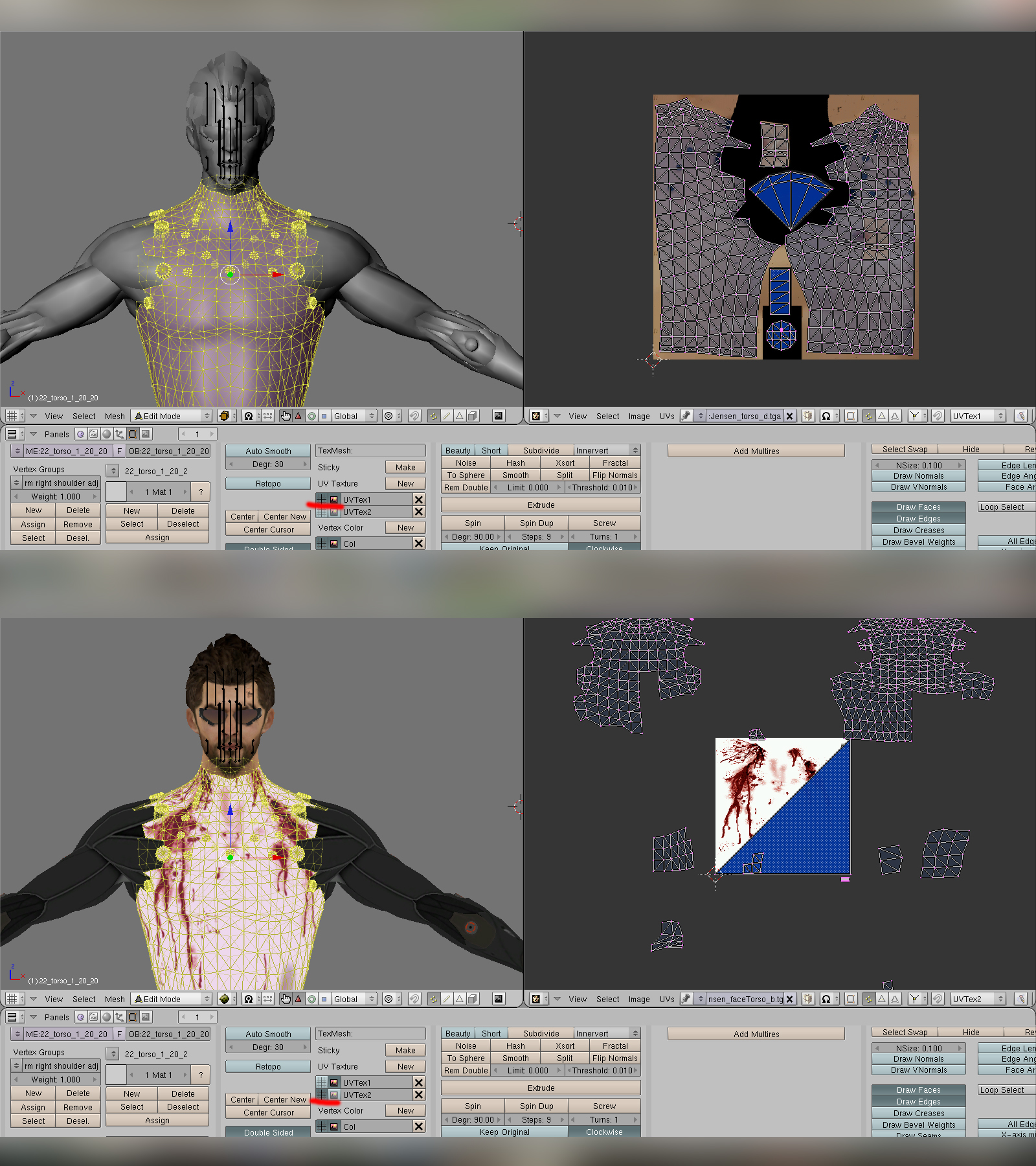
The first one shows the UV that perfectly matches the Diffuse. The secondary UV layer makes the blood look correctly.
This model already had the second UV layer and i just had to tell XPS how to use it. If your Model doesn't have a second one and your AO map makes problems, or there's a special effect that you just can't get right try this:
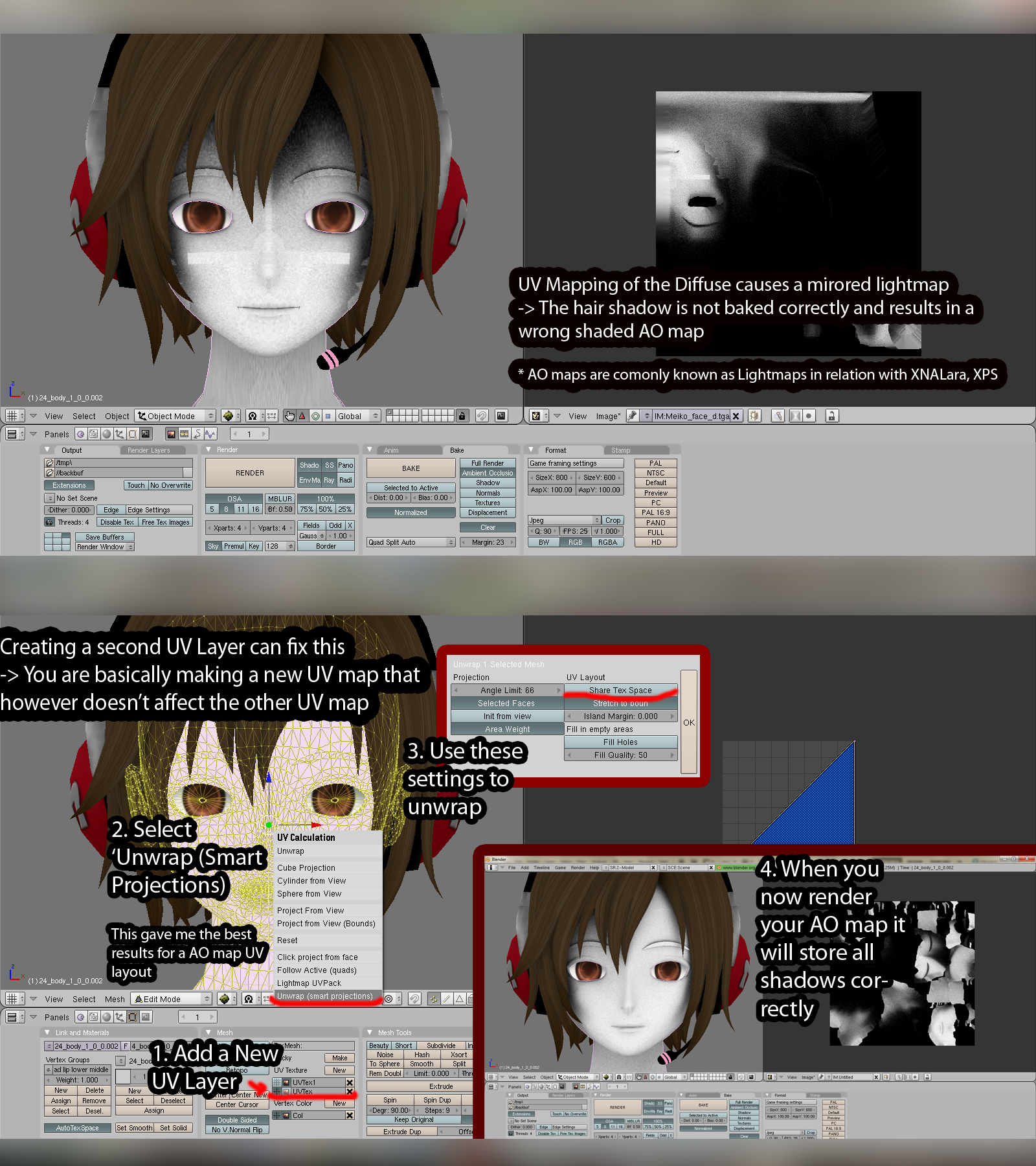
As a last step you just have to tell XPS which channel to load:
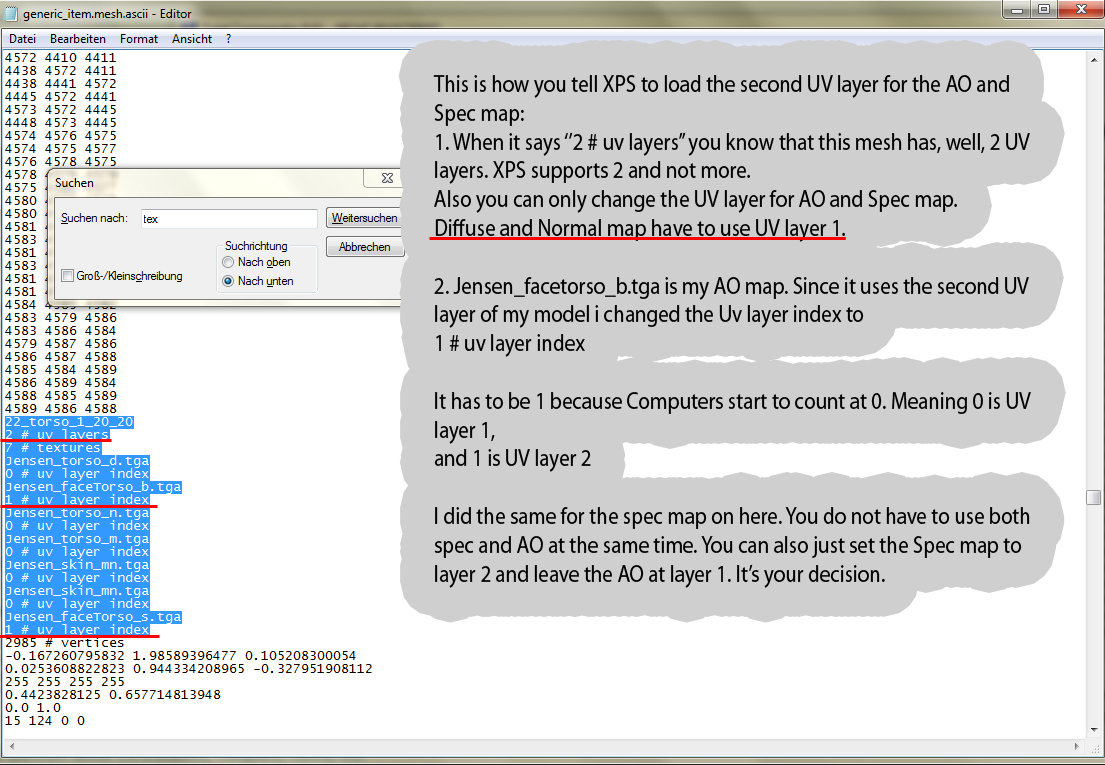
If you now load this .mesh.ascii into XPS it will display the AO map on the secondary UV channel you set up.
Another example of usage is Environments:

(DmC Safe House, ported by
The first image is the Downloaded models without any baked shading at all. The second image shows rendered AO maps made in Blender, most of the times with help of a secondary UV layer. Both images are plain XPS.
Yeah, yeah fancy stuff you got there but i don't care! What's with my old models?
- All models will continuine to work without problems. Porters and Modders say which UV layer gets loaded, not XPS itself. All models that work with previous versions work with this one. Models done for this version will also work in older ones, however they will not be displayed correctly, because previous versions had no general support for more than 1 UV layer. A few static models by Dusan are hardcoded to have 2 layers but the feature that every model with a render group that has AO and/ or spec maps could have them was just added now within this Version.
Note that baking AO maps is not a automatic process done by XPS. This is a update that fixes the way models with two UV layers are displayed. </i>
Okay then. Gimme the download.
- Okay but before! A temporary fix for the too small images with the Bloom effect enabled. This solution is in no way great but it works if you have a at least a bit capable PC with either AMD or nVidia graphic card. This does work for nVidia since i tested it myself. The only search result i found for AMD users is this:
hardforum.com/showthread.php?t…
And Nvidia users check here: www.nvidia.com/object/custom_r…
Changing the resolution of your screen to bigger than the screen actually is makes you save images bigger. If you have a 1600 x 900 screen and change it to about 1900 x 1080 or sth the image will be saved in 1900 x 1080. If you change the resolution back the image is bigger than your screen. Like i said it's surely not perfect but it works temporary.
Here you go for the Download:
Download:www75.zippyshare.com/v/3178197…
Mirror: www.dropbox.com/s/zlsmi8vphh3p…
Notes: Click the big ''Download Now'' button on the right for the zippyshare download!
We hope you enjoy using XPS - XNA Posing Studio in it's new version and look forward to the next one!
Main Authors of XPS: Dusan, XNAaraL
Journal Author: xXFreakyUnderworldXx, tell me if i made typos or mistakes ><
Random information: The first model ever shown in XNALara was Lara Croft, wearing her "jungle shorts".
XPG - XPS Pose Gallery v0.3 (64-bit only)
Well, well, well... It took a bit longer to make a new update of XPG. Much longer to be precise :D
This release addresses some memory issues, mainly thanks to x64 build and better memory management. Sorry everybody running 32 bit system, but I hope that there is nobody in 2018. I also added search function. As always all important information is in the Read Me file.
Preferred for 64-bit OS: http://www89.zippyshare.com/v/iyRCqyu9/file.html
EDIT: For those who still run 32-bit system in 2018 here is build for "Any CPU". That means it will run in both, 32-bit and 64-bit mode on 32-bit and 64-bit system respectively, what is also displayed on
XPG - XPS Pose Gallery v0.2
Another day, another update... Well almost :D
This is just a quick update to XPG. I changed the look of some windows. But the most important hing is, that we are community based on sharing our creations so I added XPG pose Export / Import. .xpg file contains everything: Information, pose itself and pose image. Again, everything important is inside read me file.
http://www2.zippyshare.com/v/UhXX15bS/file.html
Enjoy ;)
XPG - XPS Pose Gallery v0.1
It's more that a year since the last XPS update. Sadly, XPS development has stopped and it also looks like nobody takes care of this page anymore. After a long break from DA and any creative work I've decided to take it up again.
I've created a small .NET application that allows viewimg XPS .pose files with thumbnails and Drag&Drop them from XPG to XPS 3D window to load them. At first, I tried to fool Windows to show thumbnails in Explorer, but as you might have guessed, it hadn't worked :D So here's XPG's first release. Basic functionality works, but it's far from bug-less. Anyway I've decided to release it.
Everything important is inside
XPS 11.8 - Resize Edition
Lovely image done by stashingstuff (https://www.deviantart.com/stashingstuff) :hug:
XnaPosingStudio (XPS), also known as XNALara, is a 3D Model Viewing and Posing program for MS Windows, which allows everyone to create amazing Pictures and even frame by frame animations easily and in real-time. The program is free of any charge along with thousands of user provided Content available.
How to download and how to install (updated): http://xnamall.jimdo.com/tutorials/setting-up-the-programmes/installing-xps/
Hello dear watchers,
this release adds a few nice features and fixes a couple of bugs.
What's new?
Features:
-> Reduce Textures on the fly in the Material Editor (RM
Featured in Groups
© 2013 - 2024 XNALARAITALIA
Comments64
Join the community to add your comment. Already a deviant? Log In
XPS 10.9.7 - Ultimate UV Edition
how can i download this, i really need a link that really works for this,can some help me out with this ????
how can i download this, i really need a link that really works for this,can some help me out with this ????
